Die Lines:
A layered, unflattened pdf should be supplied - Cut lines should be on a seperate layer
Layer 1: Your Artwork
Layer 2: Cut Lines - Magenta
If Adobe Illustrator Files are supplied all images should be embedded and fonts outlined
Colour Mode: CMYK

Please remember online products such as Canva work in RGB.
You may see variations in the colour of your printed products due to the conversion of RGB to CMYK.
Bleed: 3mm
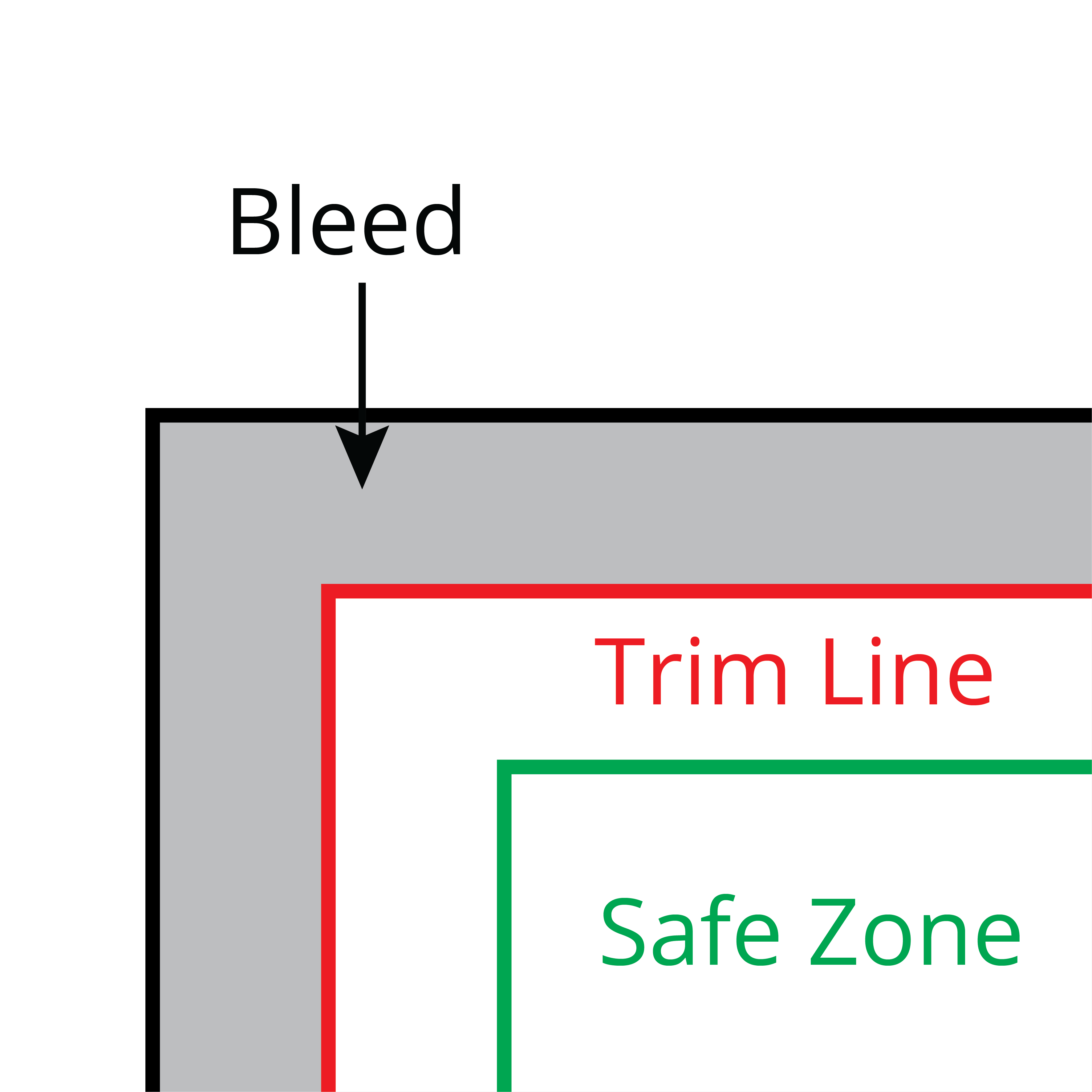
All artwork should be supplied with 3mm Bleed. Designs with the background image or text that you would like to extend past the finished size to the bleed line.
Finished Size:
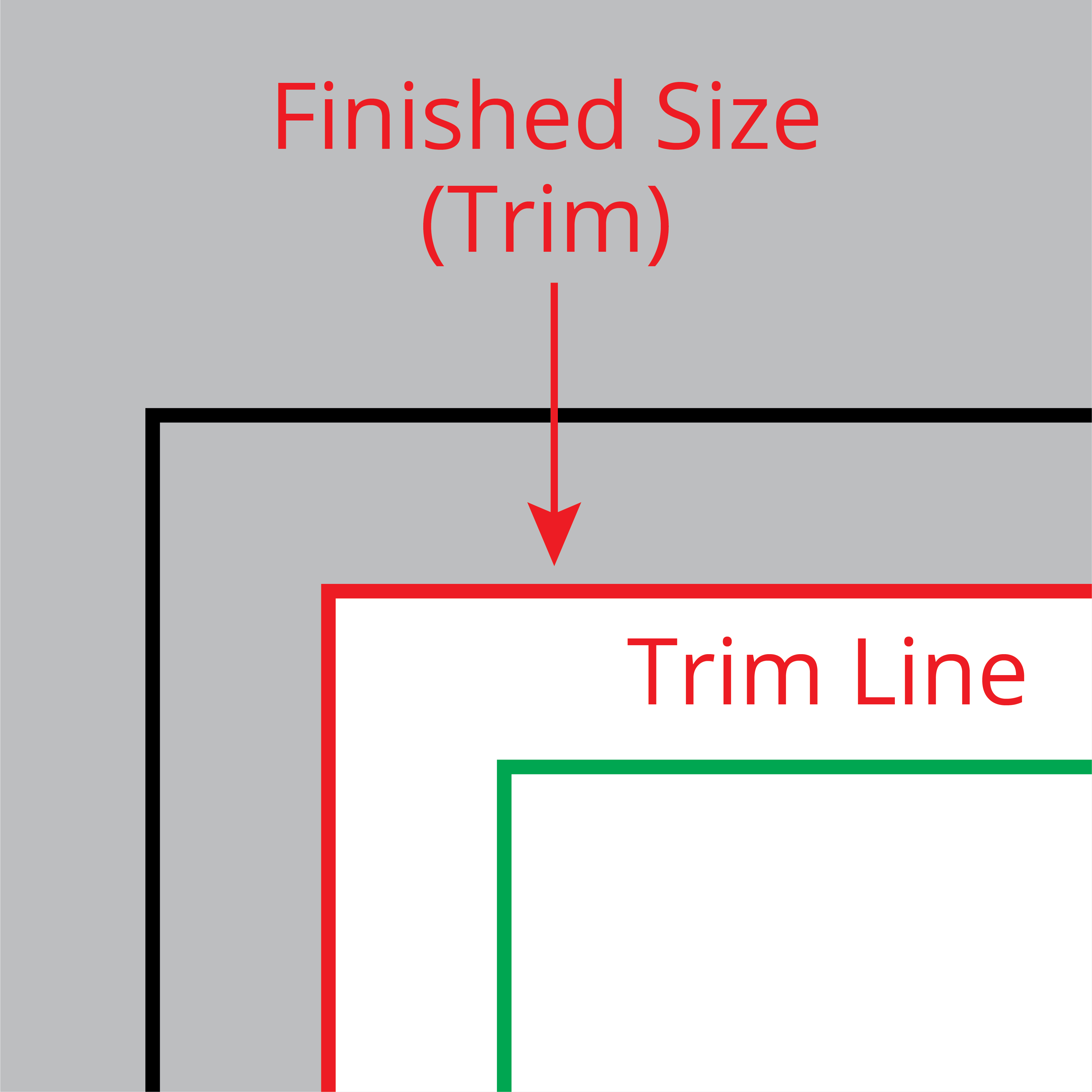
This is the final finished size of your print. Please ensure the background artwork extends to the bleed lines and impoirtant text or images are within the safe zone so that they are not cut off when trimmed to size.
The Price Calculator Shows the final completed size after all finishing
Safe Zone: 3mm
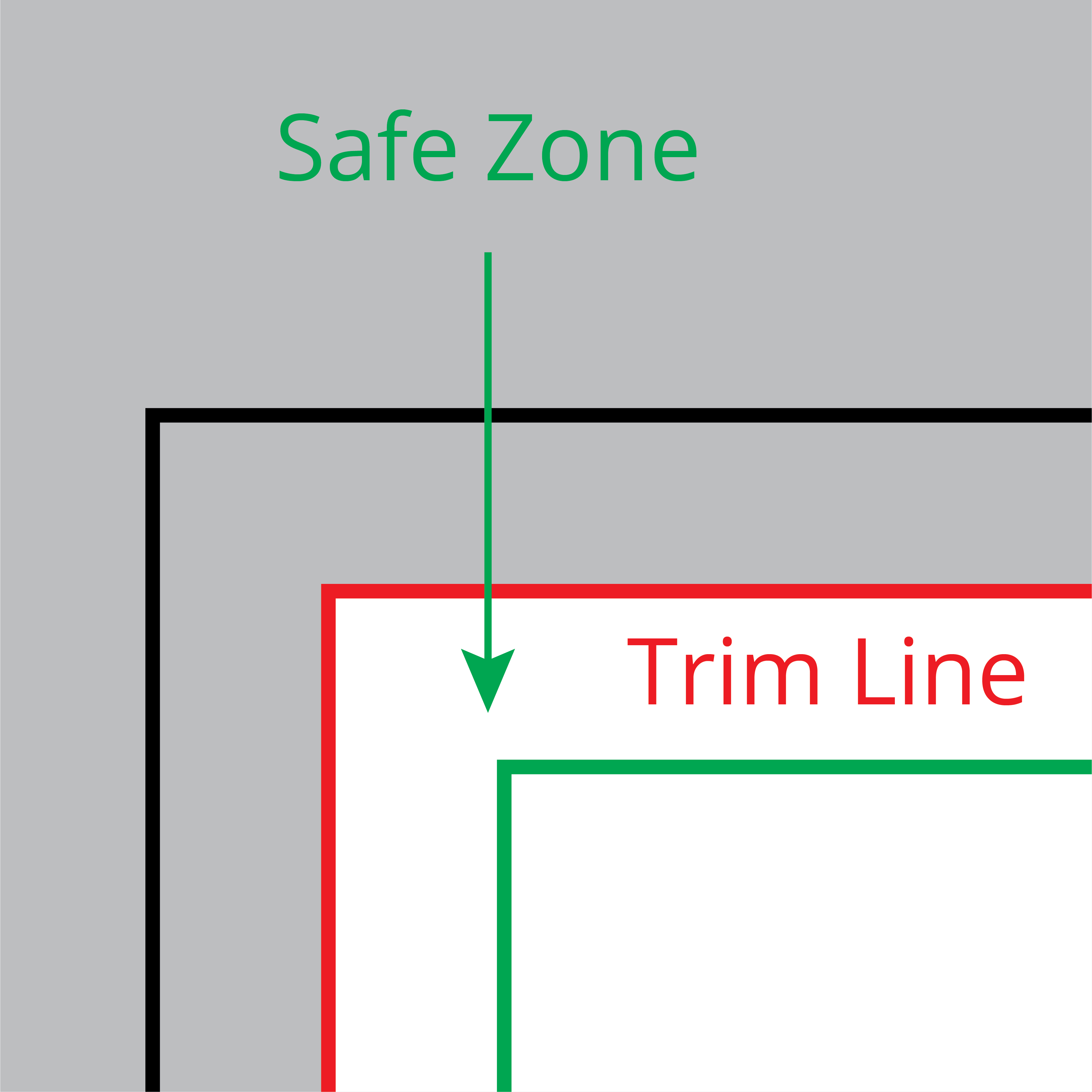
Please ensure that all important text and graphics are inside the safe zone, as this will help your design appear to be clean and professional. It will also enure that important text is not cutoff during the trimming process
Crop Marks : Included
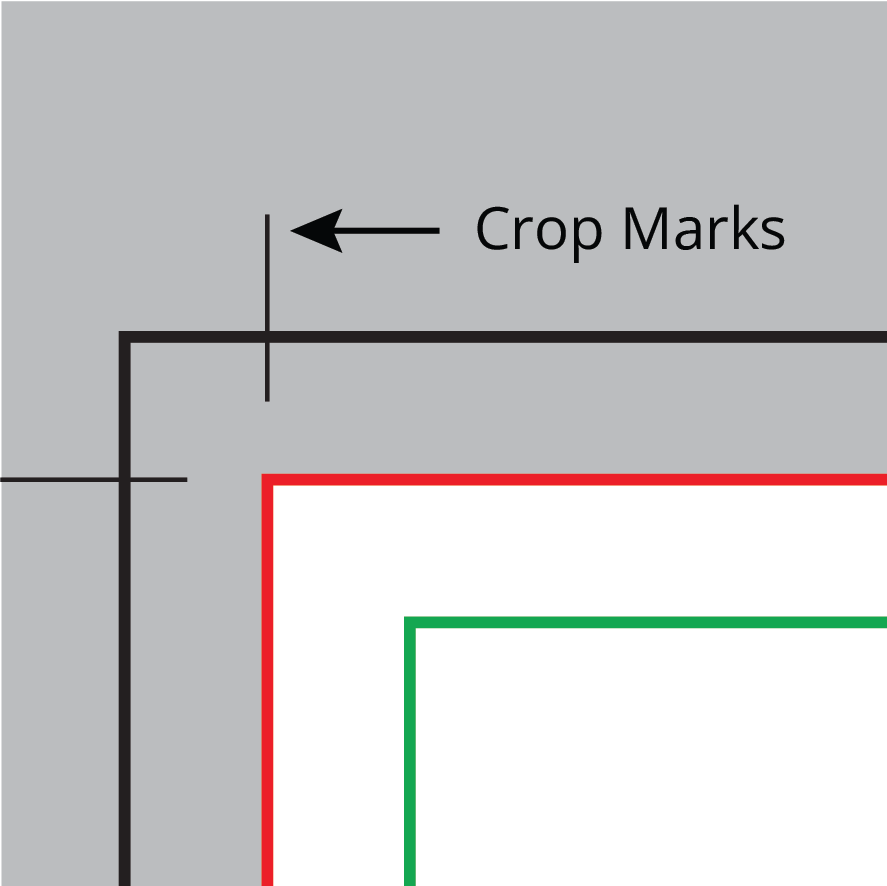
When you output your finished design, please select Crop Marks from your design software. Crop marks allow to see where you want your design to be trimmed
Tip: Once you create your pdf, open in Acrobat to check it is exactly as you expected
Images :
Minimum : 150 dpi 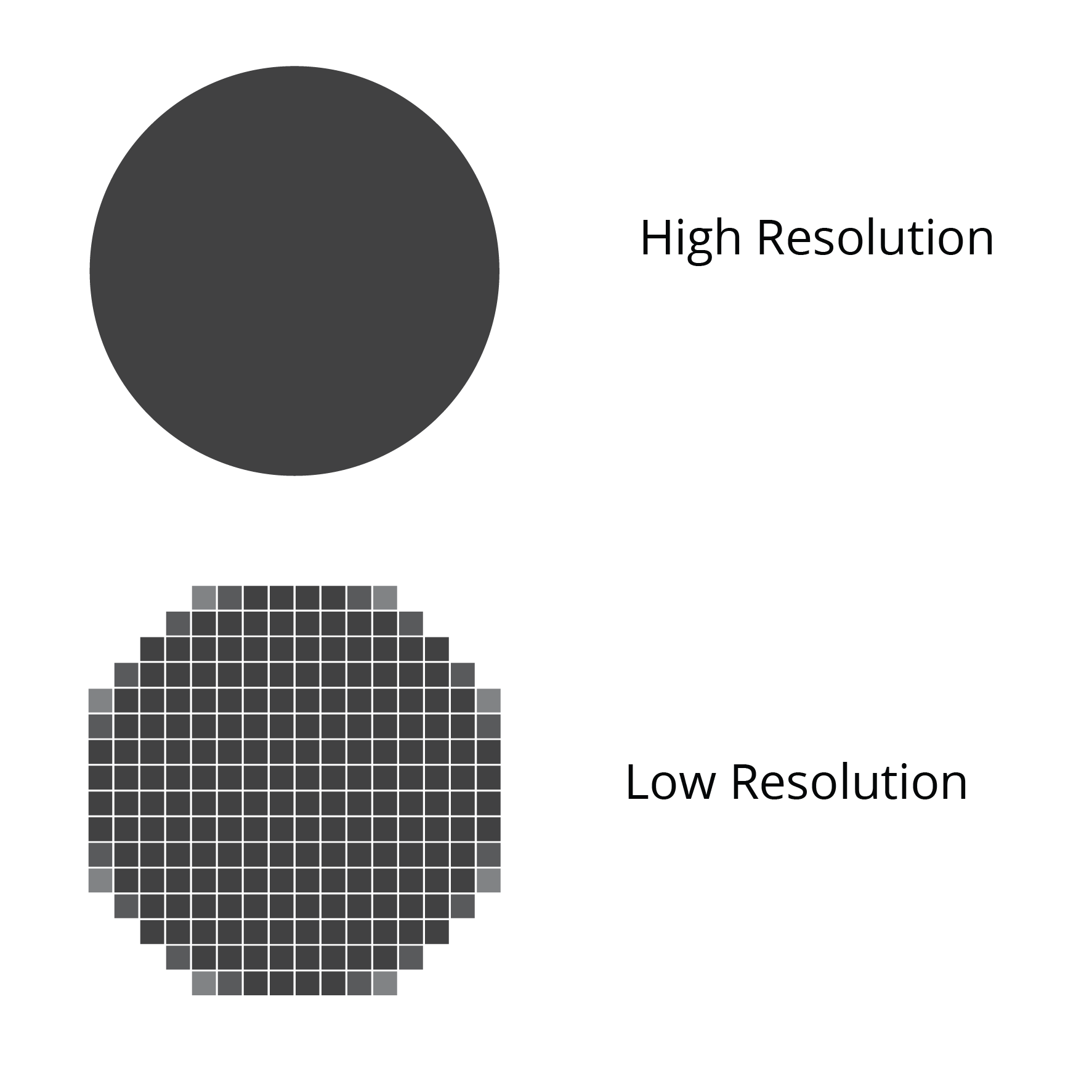
Preferred : 300 dpi
Tip : View you image on screen at actual size if it appears pixelated it is not at a high enough resolution
Fonts : Embed and Outline
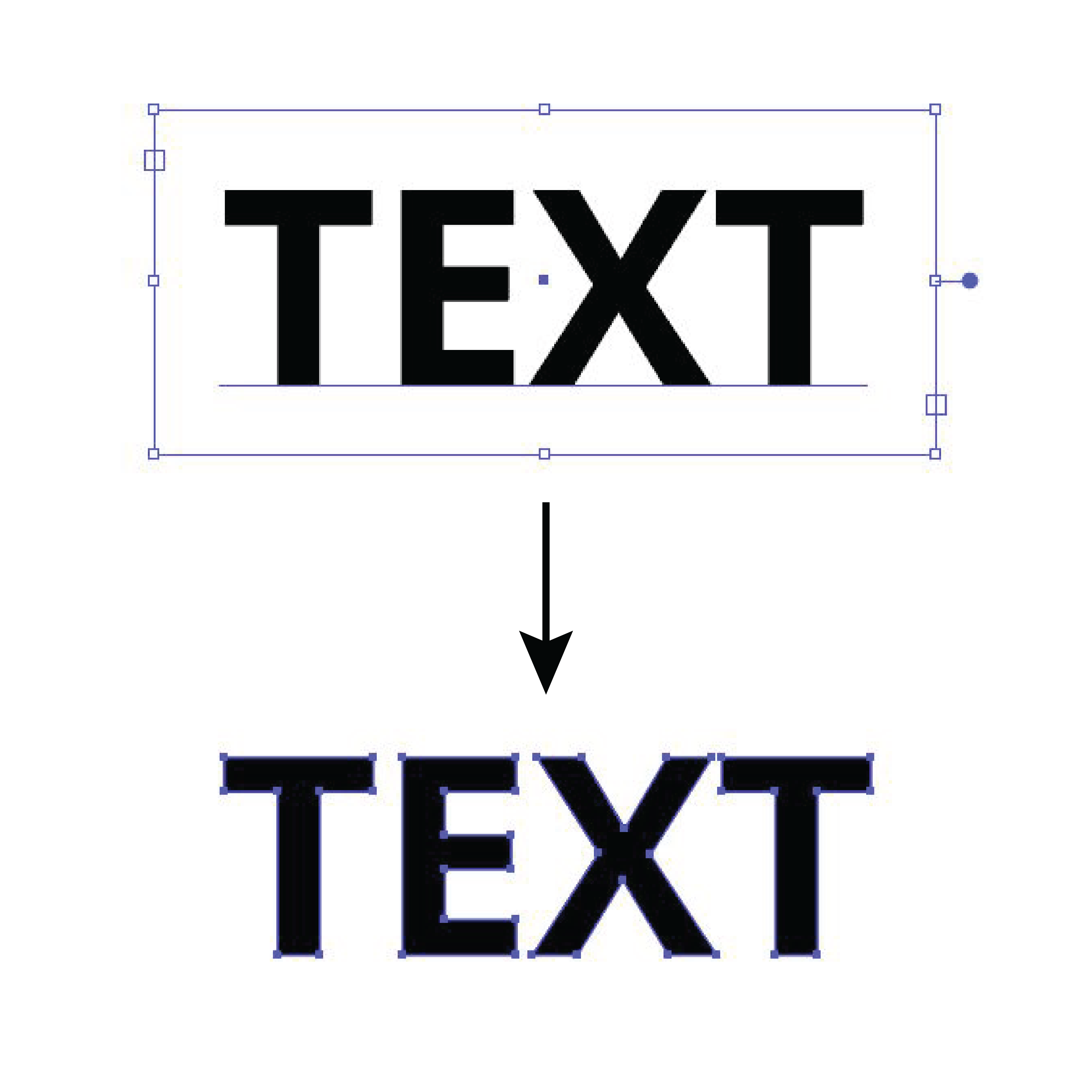 Embed and Convert your text to outlines so that nothing changes when printed
Embed and Convert your text to outlines so that nothing changes when printed
File Type : PDF
 Please supply your file as a Pdf. Single item per page with bleed and crop marks For multi page documents page 1 will be the front side of the product and page 2 will be the back. For booklets page 1 is the front cover, page 2 is the inside front cover continuing to the outside back cover which is the last page
Please supply your file as a Pdf. Single item per page with bleed and crop marks For multi page documents page 1 will be the front side of the product and page 2 will be the back. For booklets page 1 is the front cover, page 2 is the inside front cover continuing to the outside back cover which is the last page
Solid Black:
Areas of solid black should be a rich black
Cyan (C) : 60
Magenta (M) : 50
Yellow (Y) : 50
Black (K) : 100
Text Black :
For a crisp clean look to your text
Cyan (C) : 60
Magenta (M) : 50
Yellow (Y) : 50
Black (K) : 100